New to Opusonix: Streamline Your Mix Review Workflow with Album Planner Upgrades and Deep Search
We’ve rolled out two powerful updates to help you manage mix revisions and refine your mix review workflow even further.
Smarter Album Planning
The Album Planner has been upgraded to make album sequencing and mix testing more intuitive and flexible than ever. Here’s how to take advantage of it:
Open the Album Planner view of any album — where you’ll see the Album Title, album notes, chat, and your list of tracks.
Expand any track project by clicking the small triangle to the left of its audio track container. This reveals all the mix files associated with that track project.
Explore and compare mixes directly in the planner. You can drop multiple mixes—or even alternate songs—into the same track project, then switch the primary mix on demand with a single click.
This lets you audition different mix versions in sequence and instantly test how they flow together across your album — without leaving the planner view.
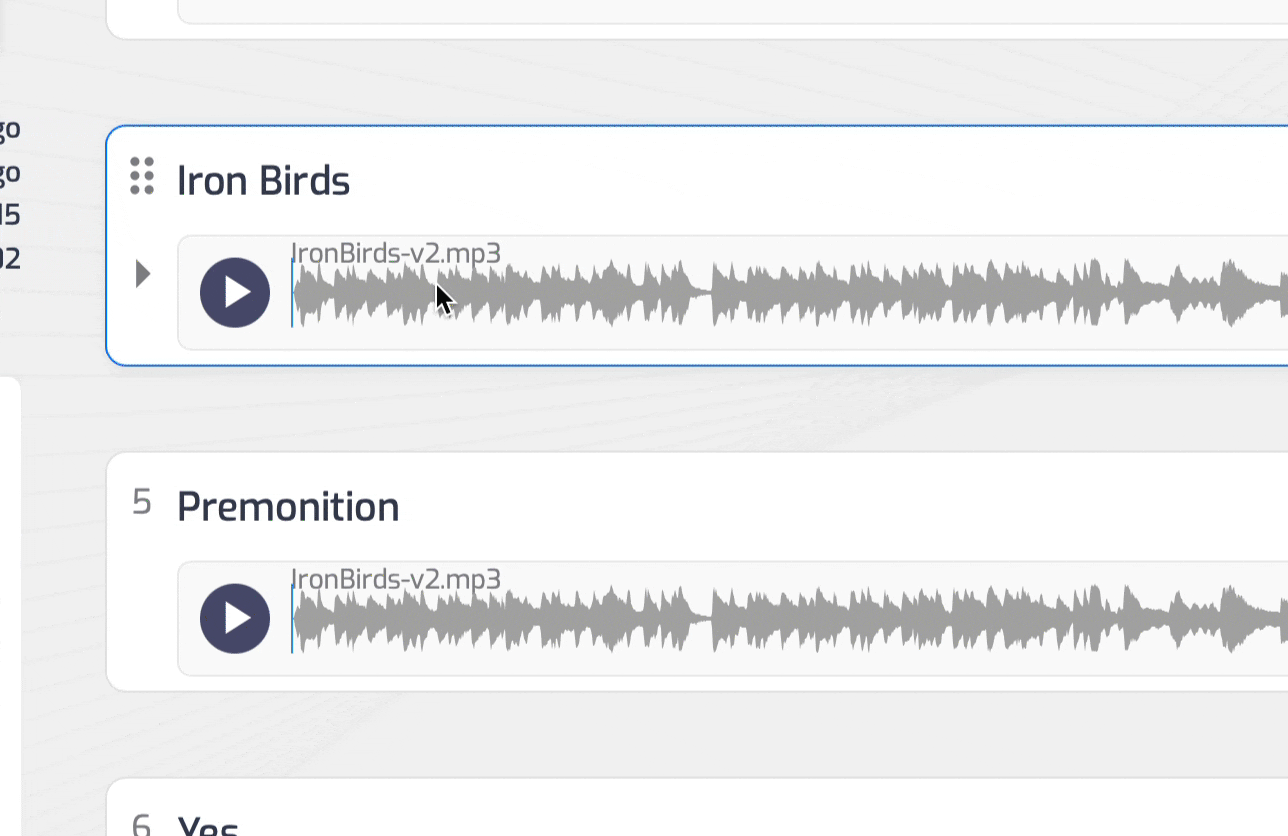
Deep Search with Time-Coded Comments
The Global Search (Cmd + Enter) feature just got a major boost. In addition to quickly jumping between albums and projects, you’ll now see deep search results—including timestamped comments, review notes, and files. Finding that crucial feedback or lyric note is now effortless.
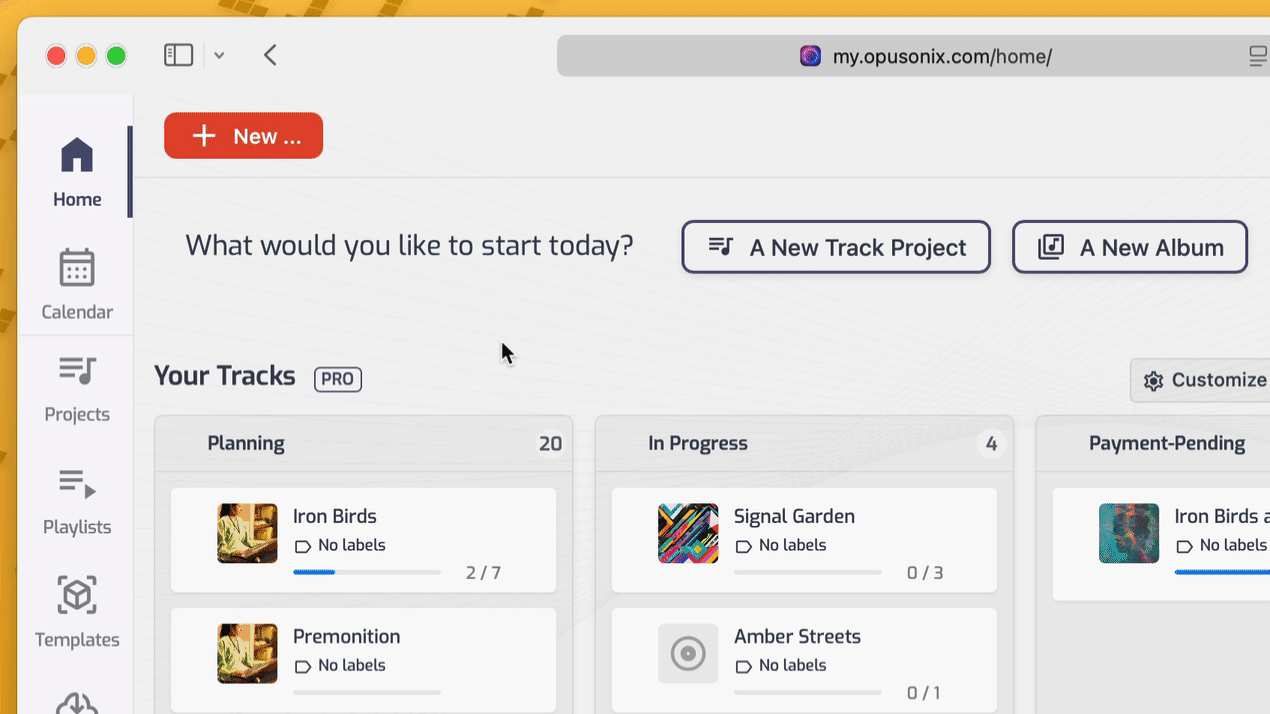
These updates make it easier than ever for music producers to stay organized, compare mixes, and navigate time-coded comments without breaking creative flow.
