Opusonix October 2025 Update: Smarter Projects, Faster Editing, and More Control
We’ve been hard at work making Opusonix even smoother for your creative workflow. This month’s update brings a set of highly requested improvements to help you organize, edit, and review mixes with greater speed and accuracy. Here’s what’s new in October 2025:
Brand New Projects View
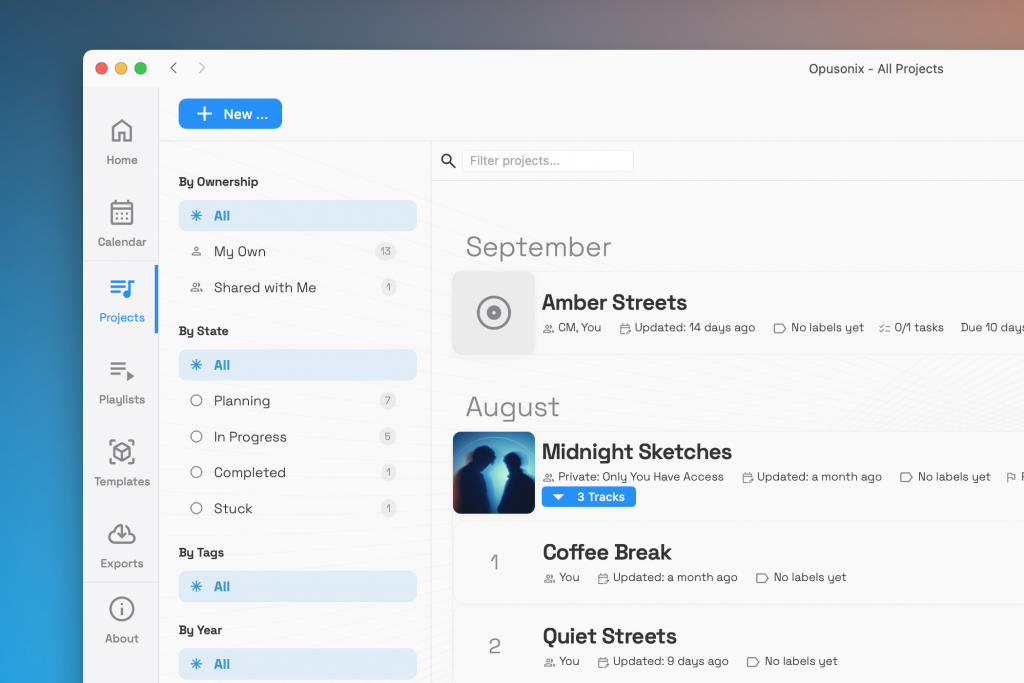
Your projects just got a major upgrade. The new Projects view shows both your track projects and album projects in one place. To make browsing effortless, projects are neatly separated by months—so you can see what you’ve been working on at a glance and quickly pick up where you left off.
Drag-and-Drop from File Collection to Tracks
Collecting files from clients is now simpler than ever. In the track editor, you can drag files from the File Collection pod directly into the Audio Tracks pod for instant review. No extra steps, no clutter—just a streamlined workflow that keeps you in the creative zone.
Ultra-Precise Playhead Control
We’ve fine-tuned navigation inside the editor. With the left and right arrow keys, you can nudge the playhead with super fine granularity. The step size automatically adapts to your zoom level, giving you pixel-perfect accuracy when lining up edits or preparing to add markers.
One-Key Marker Placement
Speaking of markers—placing them is now faster than ever. With the playhead exactly where you want it, just press the “M” key to drop a marker instantly. No need to leave the keyboard, keeping your focus locked on the mix. If audio is playing when you hit the M key, the marker will be left at the spot without disrupting the playback, so you can get all your markers in, then come back to add more details.
Easier Track Deletion
Rejected tracks no longer need to hang around. You can now permanently delete individual tracks right away with a new button. If you prefer, you can still bulk delete all rejected tracks from the Settings panel—it’s your choice.
Bigger Track Limits for Pro
Pro users now have up to 500 tracks per project (up from the previous 100). More space, more flexibility, more music.
Shareable Playlists & Web Embeds
Albums and playlists are now easier to share than ever:
Album Planner Upgrade: Quickly create and share an album-wide playlist in just a few clicks.
Web Embeds: You can now embed playlists as widgets on websites—a perfect way to showcase your work to collaborators or clients.
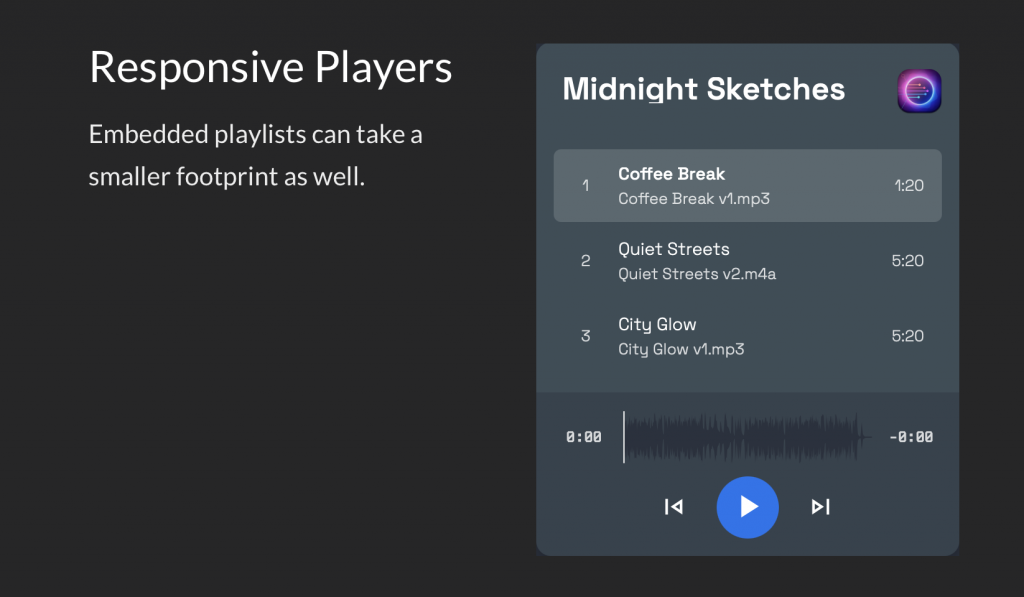
All these changes are designed to make your workflow more efficient and your creative process smoother. We can’t wait to see how you’ll use them in your projects.
Stay tuned—more improvements are on the way. Until then, happy mixing with Opusonix! 🎧
