The Smart Way to Get Feedback on Your Mix: 2 Free Tools Every Producer Should Know
Table of Contents
Getting meaningful feedback on your mix can be the difference between a good track and a great one. But sharing your in-progress mix online isn’t always straightforward — and using tools like Google Drive or Vocaroo often feels clunky and unprofessional. In this guide, we’ll explore two free, purpose-built platforms — Opusonix and Samply — that make it simple to share your mixes, collect feedback, and present your work in a way that looks (and sounds) professional.
Why You Need the Right Tool for Mix Feedback
When you send a work-in-progress mix to peers or mentors, you want them to focus on your sound — not get distracted by download buttons, ads, or a barebones file view. While file-sharing tools like Google Drive or Dropbox are great for data storage, they lack the polish and playback controls that music creators need.
Platforms like Opusonix and Samply were built specifically for music sharing, with professional audio players, streamlined feedback options, and smart integration into your production workflow.
1. Sharing Your Music with Opusonix
Opusonix is a modern mix review and collaboration platform designed for engineers and producers. Even on its free tier, it gives you a clean and customizable way to share your mixes and works-in-progress.
How to get started:
Create a project and drop in your mix (or mixes).
Go to the Share settings and create a playlist.
You’ll instantly get a professional-looking share link that you can send to anyone for feedback.
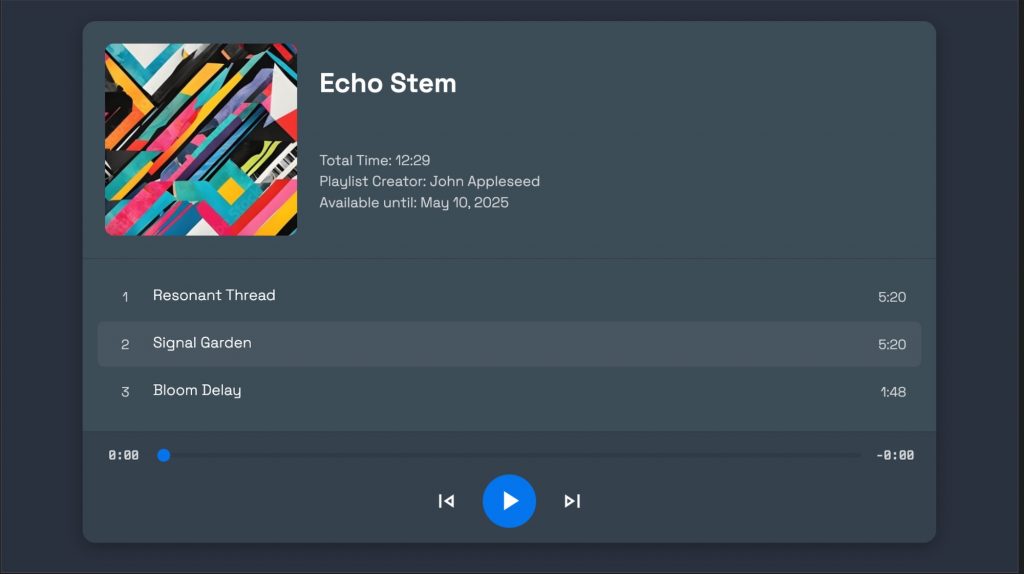
Advantages of using Opusonix playlists
Flexible sharing — Create a playlist with one track, selected tracks, or an entire album.
Professional presentation — Configure song titles, album title, and artwork easily.
Customizable styling — The player looks elegant and matches your brand.
Auto-updated mixes — When you upload a new version, the playlist updates automatically.
Easy control — Disable or delete a playlist anytime.
Embeddable player — Add a sleek mini-player to your website or portfolio.
Pros:
100% free to use for this workflow.
Playlist automatically updates with your latest mix versions.
Fully customizable, mobile-friendly player.
Can be embedded on your website.
Cons:
Visitors can’t leave timestamped comments directly on the playlist.
2. Sharing Your Music with Samply
Samply is another excellent platform for mix sharing and review. It’s intuitive, clean, and ideal if you want your listeners to comment directly on your tracks.
How to get started:
Sign up for a free account.
Create a project and upload your audio files.
Share the project with a public link.
Your listeners will see a sleek interface showing all your tracks, complete with waveform players and timestamps for feedback.

Advantages of using Samply
Extremely easy to use — Minimal setup and quick sharing.
Timestamped comments — Visitors can leave comments tied to specific moments in the track.
Professional presentation — The shared player looks clean and modern.
Embeddable player — Add your project directly to your website.
Pros:
Free plan supports public sharing.
Timestamped comments for precise feedback.
Attractive, user-friendly player.
Cons:
The shared page shows a small upsell prompt promoting Samply.
Downloads can’t be disabled on the free tier.
All files in the project (including non-audio ones) appear in the shared view.
3. Collaborating with Others on Your Mixes
Getting feedback from the public is one thing — but sometimes, you want to bring collaborators into the creative process. Both Opusonix and Samply make this easy, giving you the power to co-create and exchange mix notes right within the same platform.
Collaboration in Opusonix
Bringing in collaborators on Opusonix is simple and secure. Just use the Invite feature and enter your colleagues’ email addresses. Once they join your track workspace, you can collaborate in real time or asynchronously.
Inside each project, you’ll find built-in tools that make teamwork effortless:
Notes Pod — For capturing mix ideas and discussions.
To-Do List — Keep track of revision tasks and next steps.
Files Pod — Exchange stems, alternate mixes, and reference tracks directly within the workspace.
These integrated tools make Opusonix an excellent all-in-one platform for both mix review and active production collaboration.
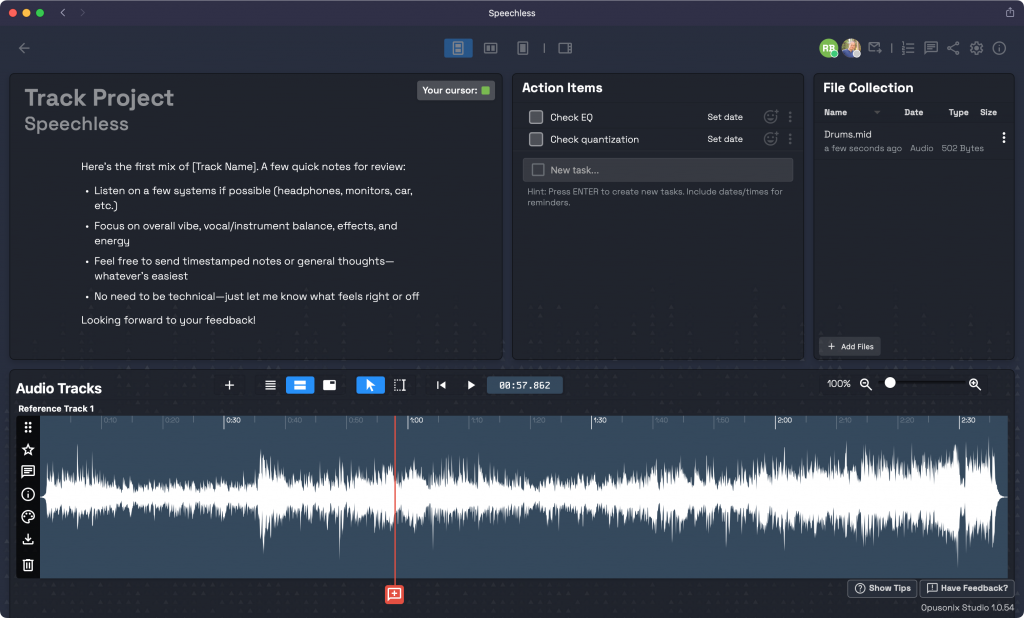
Collaboration in Samply
Samply is also well-known for its collaboration features. You can invite team members or clients into your project, where they can leave timestamped comments, upload files, and help streamline your feedback cycles.
With either platform, you get a centralized space for everything — sharing works-in-progress, collecting notes, and organizing mix revisions.
Why These Tools Streamline Your Workflow
By using Opusonix or Samply, you can share your works-in-progress with both public listeners and trusted collaborators — all within the same environment. You’ll save time, reduce clutter across platforms, and ensure your mixes are always presented in the best possible light.
Unlike generic file-sharing links, these tools are designed with music workflows in mind. They combine easy access, professional presentation, and the right balance of privacy and control — giving you more time to focus on what matters most: making great music.
Final Thoughts
Getting feedback shouldn’t mean juggling clunky links or losing track of which version you sent. With FREE tools like Opusonix and Samply, you can share, collaborate, and refine your mixes all in one place — for free.
Whether you’re working solo or collaborating with a team, these platforms help you present your music professionally and gather the feedback that helps you grow as a producer.
