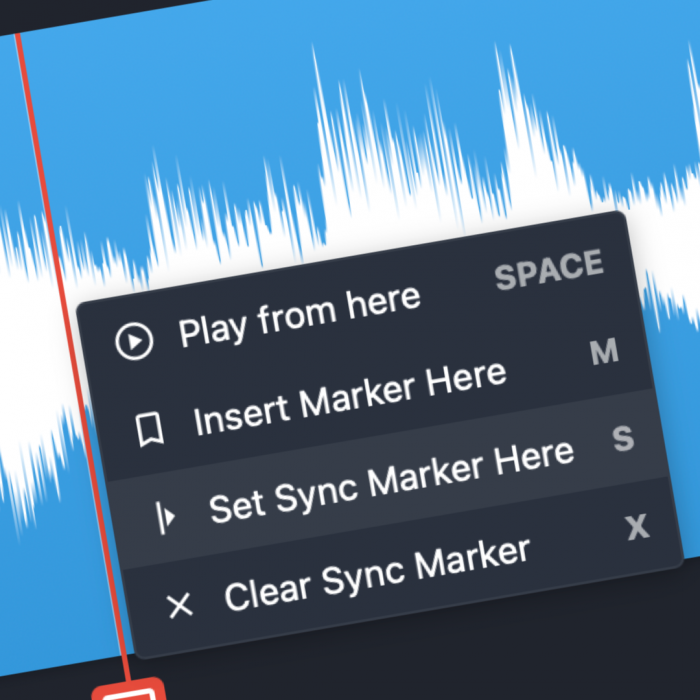New in Opusonix: Sync Markers for Smarter A/B Audio Comparison
We’re excited to introduce Sync Markers, a powerful new feature in Opusonix designed to make mix comparison and A/B testing for music producers faster, more accurate, and more intuitive.
When fine-tuning your mix or master, being able to instantly compare two versions from the exact same playback position is essential. With Sync Markers, Opusonix gives mix engineers and producers precise control over playback alignment — allowing for fair, consistent A/B listening tests between different takes, mix revisions, or mastering passes.
Why Sync Markers matter for mix engineers
During the mixing and mastering process, even a few milliseconds can change your perception of balance, EQ, or dynamics. Sync Markers ensure that when you switch between tracks or versions, playback starts from the same timestamp — letting you hear true differences in tone, space, and impact without being distracted by timing shifts.
You can even set different Sync Markers for comparing specific song sections — like lining up a bridge from one version against the chorus of another — giving you a clearer, more flexible way to evaluate your creative choices.

How to use Sync Markers in Opusonix
Move the playhead to your desired position in the waveform.
Right-click and select “Set Sync Marker”, or press S on your keyboard.
To remove it, right-click again and choose “Clear Sync Marker”, or press X.
Whether you’re A/B testing mixes, analyzing mastering differences, or refining a critical listening session, Sync Markers make it easy to achieve perfect playback alignment — saving time and improving the accuracy of your mix decisions.
Start using Sync Markers today in Opusonix and take your mix comparison workflow to the next level.