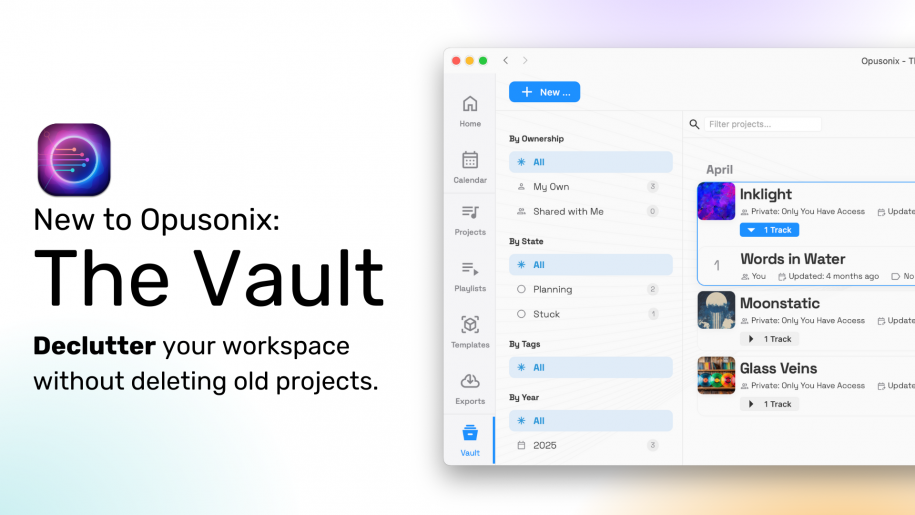New to Opusonix: Declutter with the Vault and Right-Click Quick Actions
We’ve rolled out several new features to make your workflow in Opusonix faster and more organized than ever:
Right-Click Menu in the Files Pod — Manage uploads, rename, or remove files instantly without leaving the track editor.
Right-Click Menu on Audio Tracks — Quickly set markers or move the playhead with precision using the new context menu.

Keep Your Workspace Clean with Archiving & the Vault
Mixing and mastering sessions can pile up quickly. To help you stay focused, you can now archive completed projects to keep your main dashboard clutter-free. Archived sessions are stored in the new Vault, where you can revisit or restore them anytime.
This gives you the flexibility to focus on current projects without losing access to past work — ideal for engineers juggling multiple clients, versions, or mix revisions.
To archive or unarchive a project or album, simply right-click on it in the Projects view.

These updates are part of our ongoing effort to make Opusonix the most efficient collaboration hub for audio production.
👉 Log in to Opusonix and explore what’s new today.